There’s nothing more frustrating than trying to stream a movie, make a video call, or work from home only to find yourself stuck in a Wi-Fi dead zone. Weak signals and spotty coverage can make even the fastest home internet feel slow and unreliable. Fortunately, there are simple ways to improve your Wi-Fi coverage and eliminate those frustrating dead zones.
Place Your Router in the Right Location
The position of your router plays a crucial role in determining Wi-Fi coverage. Many people hide their routers in cabinets or behind furniture, which weakens the signal. Instead:
- Position your router in a central location in your home.
- Keep it off the floor and away from walls or large obstacles.
- Avoid placing it near appliances that emit interference, like microwaves or cordless phones.
By keeping your router in an open space, you can maximize its ability to distribute a strong and stable signal.
Upgrade Your Router or Modem
If you’re using an outdated router, it might not be capable of delivering the speeds or coverage you need. Upgrading to a newer model can significantly improve your connection. Look for routers that support the latest Wi-Fi standards, such as Wi-Fi 6, which offers better range and performance.
Additionally, if you’ve had the same modem for years, check with your internet provider to see if a newer model is available. A high-quality modem ensures your home internet runs smoothly without unnecessary slowdowns.
Use Wi-Fi Extenders or Mesh Systems
For larger homes or spaces with multiple floors, a single router may not be enough. Wi-Fi extenders and mesh systems can help spread the signal more effectively.
- Wi-Fi extenders amplify the existing signal, helping it reach further areas.
- Mesh Wi-Fi systems create a network of multiple access points that work together to eliminate dead zones.
If you frequently experience weak connections in certain parts of your home, investing in one of these solutions can make a noticeable difference.
Optimize Your Router’s Settings
Most routers allow you to adjust settings to improve performance. A few changes to your router’s configuration can enhance Wi-Fi coverage:
- Switch to a less congested channel – Many routers operate on the same default channels, leading to interference. Switching to a less crowded channel can improve performance.
- Enable Quality of Service (QoS) – This setting allows you to prioritize certain types of internet traffic, ensuring activities like video calls or gaming get more bandwidth.
- Use both 2.4GHz and 5GHz bands – The 2.4GHz band covers a larger area, while 5GHz offers faster speeds. Using both appropriately can optimize your connection.
Reduce Interference and Bandwidth Overload
Wi-Fi signals can be weakened by interference from other electronic devices and competing networks. To minimize interference:
- Keep your router away from Bluetooth devices, baby monitors, and cordless phones.
- Limit the number of devices connected at the same time, especially if you have multiple users streaming video or gaming.
- Set up guest networks for visitors to prevent unnecessary strain on your primary connection.
Consider a Wired Connection for High-Demand Devices
While Wi-Fi is convenient, wired connections are often more stable and faster. If you have devices that require a strong connection, such as gaming consoles, smart TVs, or desktop computers, consider connecting them directly to your router with an Ethernet cable.
This reduces congestion on your wireless network and ensures high-priority devices get the best possible performance.
Restart Your Router Regularly
Sometimes, all your Wi-Fi needs is a quick reset. Restarting your router clears temporary issues and refreshes connections. Make it a habit to reboot your router every few weeks to keep your network running smoothly.
By making small adjustments and investing in the right equipment, you can improve your Wi-Fi coverage and eliminate dead zones for good. A strong, stable connection ensures you stay connected whether you’re working, streaming, or simply browsing the web.






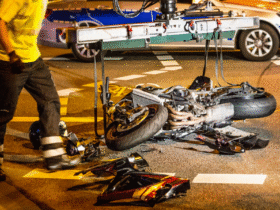

Leave a Reply